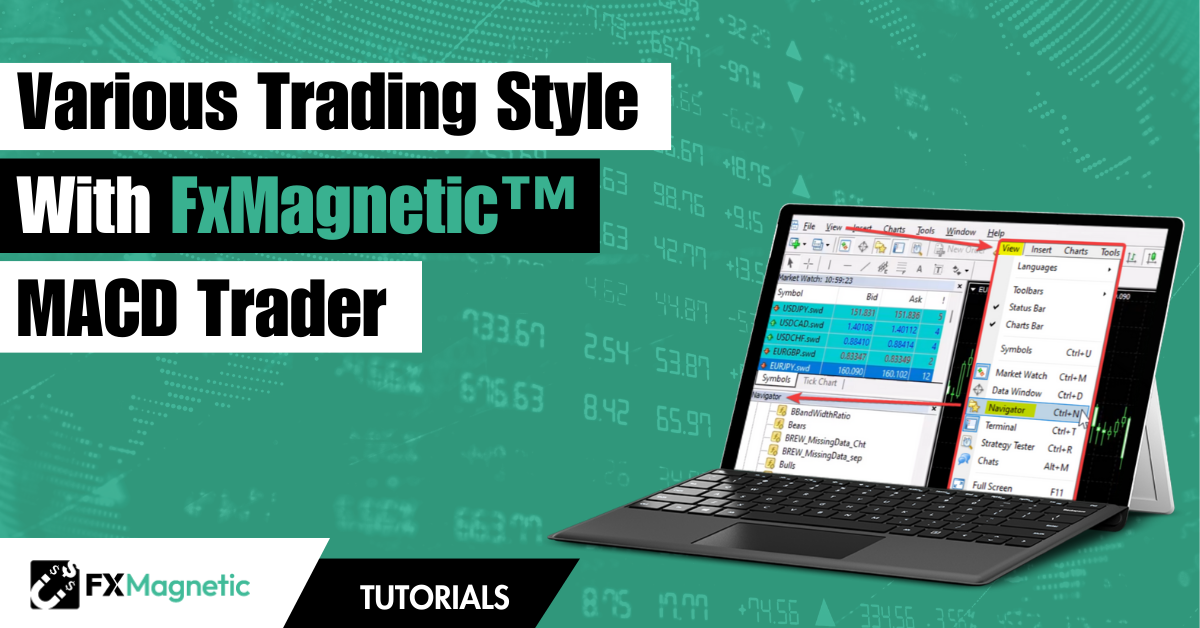In this tutorial, we will explore the three core trading strategies available in FX Magnetic MACD Trader: MACD Zero Crossover, MACD Trend Flow, and MACD Reversal. Each strategy comes with multiple variations which can help you take advantage of different market conditions and get better trading results in the process.
This guide is designed to help both new and experienced FxMagnetic™ MACD Trader users effectively utilize its features.
Built-In Trading Strategies Quick Look
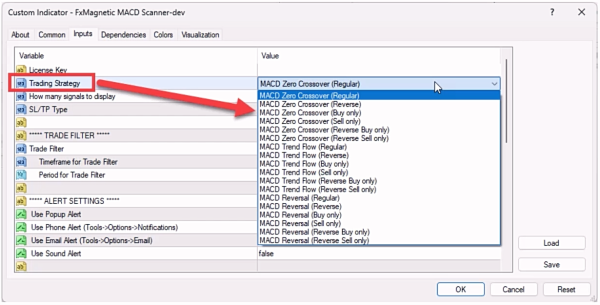
- MACD Zero Crossover
-
-
- Modes: Regular, Reverse, Buy Only, Sell Only
-
- MACD Trend Flow
-
-
- Modes: Regular, Reverse, Buy Only, Sell Only
-
- MACD Reversal
-
- Modes: Regular, Reverse, Buy Only, Sell Only
What Is MACD?
The Moving Average Convergence Divergence (MACD) is a trend-following momentum indicator that shows the relationship between two moving averages of an asset’s price. Important things to understand:
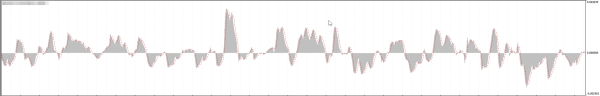
- MACD consists of the MACD line and histogram
- The histogram represents the difference between MACD and signal lines
- Zero line crossovers indicate potential momentum shifts
- Default settings use 12 and 26 period EMAs
- Signal line typically uses 9-period EMA of MACD
Understanding The Scanner
The Scanner serves as the analytical engine, processing market data and generating signals based on your configured parameters.
It can operate independently without a visual indicator. Though optional, we suggest you add the built-in MetaTrader MACD indicator for visual confirmation. Key points:
- Scanner processes price data directly from MetaTrader’s memory
- Visual MACD indicator is optional but recommended
- Parameter matching is critical when using visual indicators
- Settings must match between Scanner and indicator
Scanner Configuration
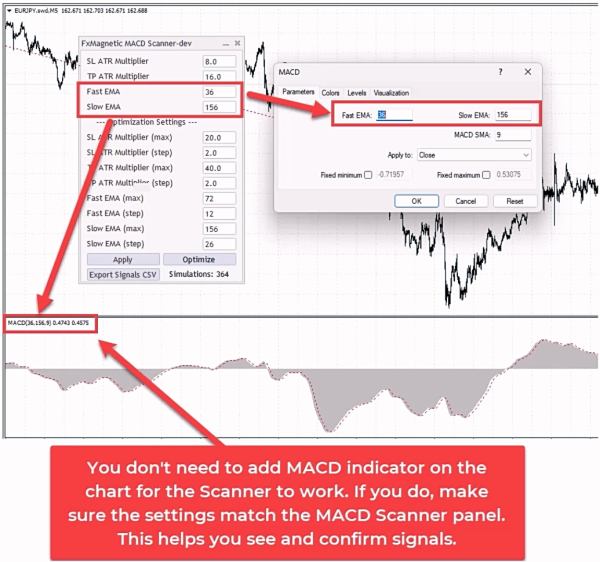
The Scanner’s configuration panel presents several critical parameters that define your trading approach:
- Fast EMA Period: Default is 36
- Slow EMA Period: Default is 156
- Strategy Selection: Choose between Zero Crossover, Trend Flow, or Reversal
- Trade Direction: Regular, Reverse, or directional-only modes
- Pattern Flexibility: Strict or Flexible modes
Scanner Core Functions
The Scanner processes price data directly from MetaTrader’s memory, calculating MACD values internally from the backend. Key points:
- You don’t need to display the MACD indicator for the scanner to work
- Scanner accesses data directly from MetaTrader’s memory
- Adding visual MACD indicator can help confirm potential signals
- When using visual indicator, settings must match the Scanner’s parameters exactly
- Example: If Scanner uses Fast EMA 36 and Slow EMA 156, chart indicator must match
When adding a separate MACD indicator alongside the Scanner, the parameters should match.
Trading Modes
Each strategy can be used in different modes:
Regular Mode
- Takes both buy and sell trades
- Closes existing trades when opposite signal appears
- Only one trade opens at a time
Reverse Mode
- Takes opposite trades from what strategy indicates
- Example: Take sell trade when strategy shows buy signal
Buy Only Mode
- Only takes buy trades
- Holds until stop loss or take profit
- Ignores sell signals
Sell Only Mode
- Only takes sell trades
- Holds until stop loss or take profit
- Ignores buy signals
Reverse Buy Only Mode
- Only looks for buy signals but takes sell trades instead
Reverse Sell Only Mode
- Only looks for sell signals but takes buy trades instead
Pattern Flexibility Selector Feature
In a nutshell, this feature checks the number of MACD bars to determine a possible change in direction. Found in the Scanner inputs, this parameter controls how many bars are analyzed for signal generation:
Strict Mode (S)
- Analyzes six bars total for enhanced precision
- Previous five bars must move in one direction
- Final bar must move in opposite direction
- Shows as ‘S’ next to strategy name
- Generally produces fewer but potentially more reliable signals
- Default setting recommended for beginners
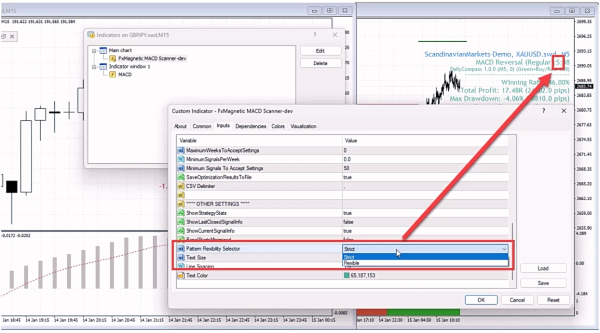
Flexible Mode (F)
- Analyzes three bars total for faster signal detection
- Previous two bars must move in one direction
- Final bar must move in opposite direction
- Shows as ‘F’ next to strategy name
- Generates more frequent signals
- May require additional optimization when enabled
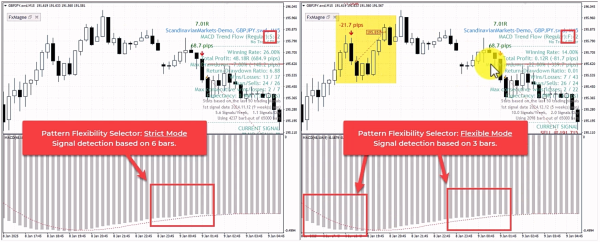
Strategy Deep Dive
Each strategy can be executed in multiple modes to adapt to various market conditions:
1. MACD Zero Crossover Strategy (Regular Mode)
The objective is to trade based on momentum shifts as the MACD Histogram crosses the zero line.
- For BUY signal: MACD Histogram crosses from below zero to above zero (indicates bullish momentum).
- For SELL signal: MACD Histogram crosses from above zero to below zero (indicates bearish momentum).
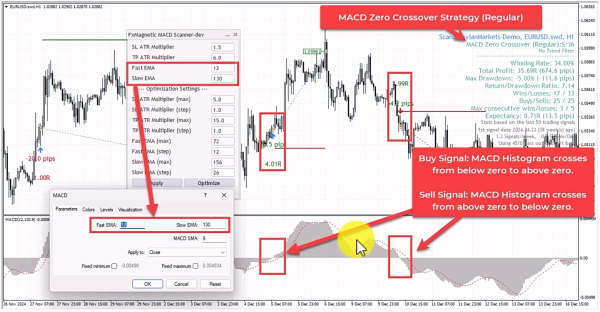
2. MACD Zero Crossover Strategy (Reverse Mode)
Similar to the MACD Zero Crossover Strategy (Regular Mode) however the signals are traded in an opposite direction.
- For BUY Signal: MACD Histogram crosses from above zero to below zero.
- For SELL Signal: MACD Histogram crosses from below zero to above zero.
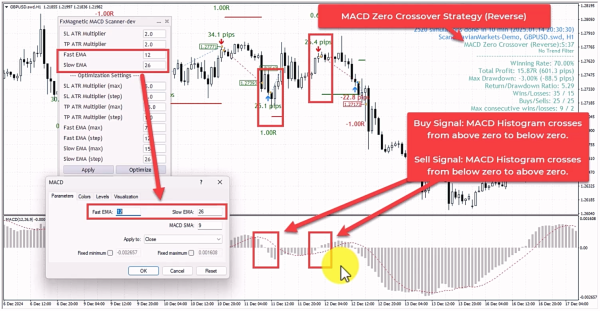
3. MACD Trend Flow Strategy (Regular Mode)
The objective is to capture trend continuation signals during strong market movements.
- For BUY signal: MACD Histogram is above zero. The most recent bar moves upward after 2-5 bars moving downward
- For SELL signal: MACD Histogram is below zero. The most recent bar moves downward after 2-5 bars moving upward.
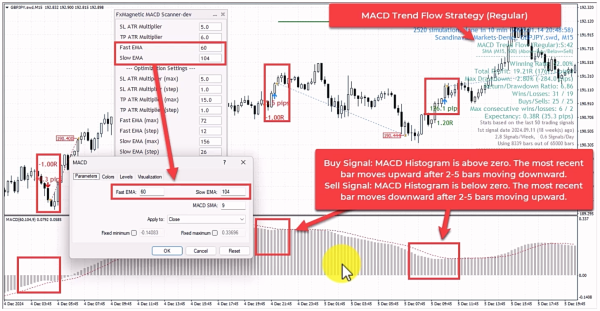
4. MACD Trend Flow Strategy (Reverse Mode)
Similar to the MACD Trend Flow Strategy (Regular Mode) however the signals are traded in an opposite direction.
- For BUY Signal: MACD Histogram is below zero. The most recent bar moves downward after 2-5 bars moving upward.
- For SELL Signal: MACD Histogram is above zero. The most recent bar moves upward after 2-5 bars moving downward.
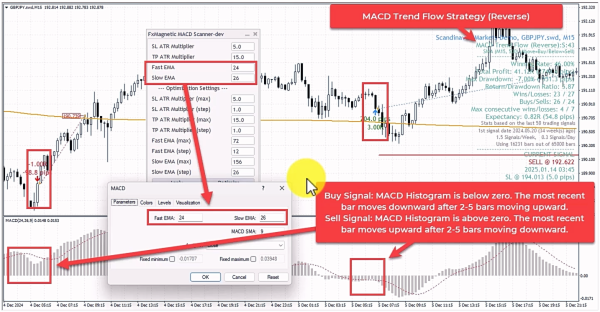
5. MACD Reversal Strategy (Regular Mode)
The objective is to Identify potential reversals at momentum extremes.
- For BUY Signal: MACD Histogram is below zero. Most recent bar moves upward after 2-5 bars moving downward.
- For SELL Signal: MACD Histogram is above zero. Most recent bar moves downward after 2-5 bars moving upward.

6. MACD Reversal Strategy (Reverse Mode)
Similar to the MACD Reversal Strategy (Regular Mode) however the signals are traded in an opposite direction.
- For BUY Signal: MACD Histogram is above zero. The most recent bar moves downward after 2-5 bars moving upward.
- For SELL Signal: MACD Histogram is below zero. The most recent bar moves upward after 2-5 bars moving downward.
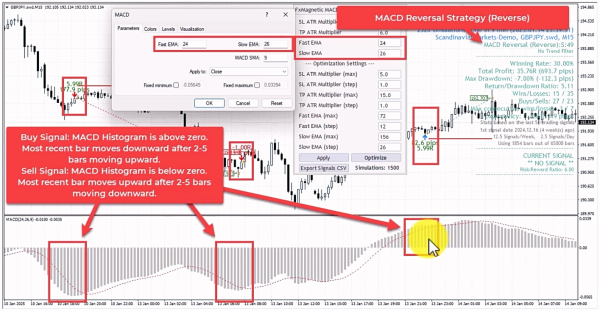
Important Trading Rules
- The software opens one trade at a time per strategy for better risk management. If you need more than one trade for some reason, or run different strategies at the same time, you can attach the software on another chart.
- For regular/reverse modes, new opposite signals close existing trades.
- For “only” modes, trades run until stop loss or take profit.
- You can use trend filters for additional confirmation.
- Consider reoptimizing the parameters or exploring other modes of experiencing more consecutive losses than historically normal.
Monitoring Performance
Track these key metrics:
- Win rate percentage
- Maximum consecutive losses
- Return to drawdown ratio
- Total pips/points gained
- Drawdown percentage
Understanding your numbers is crucial to your trading success. Remember, FxMagnetic can only help speed up your strategy development. Your outcomes would still depend on how well you use the software.
Tips for Success
- When starting out, use the built-in MACD indicator from MT4 as visual confirmation for the Scanner. Remember to match MACD settings on both.
- Monitor maximum consecutive losses as an indicator for strategy viability.
- Consider using trend filters or monitor higher time frames to understand the overall trend.
- Regularly optimize settings to adapt to changing market conditions.
- Run discovery optimizations when switching between modes or pattern flexibility settings.
- Use regular and reverse mode hand in hand since they complement each other.
- Practice proper risk and money management when using tools like these.